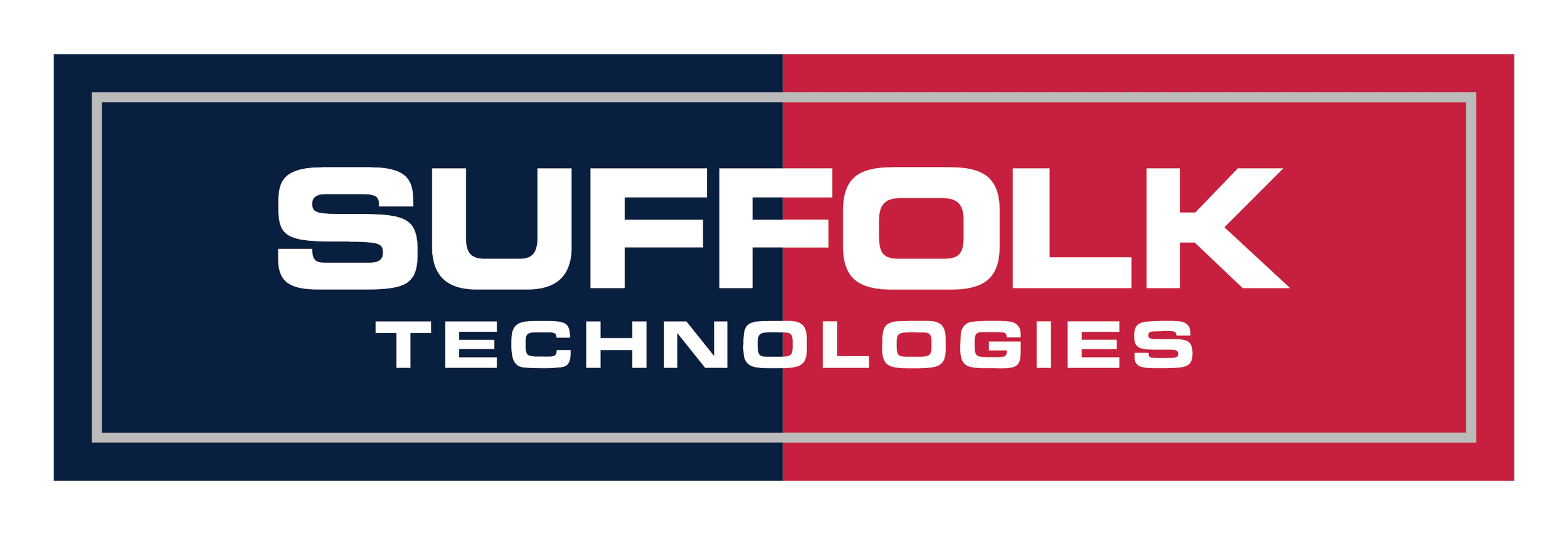What Office Engineers use to achieve instant clarity on field issues, changes and updates
With all the context you need from the jobsite in one smart link, you can streamline communication between the office and the field, keep everyone informed and resolve issues quickly.
Less mind-reading, more confident decision-making.
Sitelink for Office Engineers:
RFI field-office communication
Check out how Sitelink enables you to to streamline communication and reduce the back-and-forth between office and field.
Change orders
Find out how Sitelink empowers you to communicate proposed changes to project stakeholders with ease.
Design reviews
See how Sitelink helps you reduce the risk of errors and miscommunications, ensuring your teams are building per design.
Redlines
Learn how Sitelink allows you to easily create and communicate redlines to your team in the field.
Co-developed in partnership with:
Simplify your RFI workflow
Sitelink simplifies the RFI process by enabling Office Engineers to easily access all relevant information and context of field issues, and communicate with field teams.
capture annotated photos, videos, existing conditions scans, 3D BIM and 2D drawings - all in one smart link
use AR-enabled measurements and annotation tools to provide clear and concise feedback
leverage live conferencing to reduce the need for multiple rounds of back-and-forth communication.
Streamline the change order process
With Sitelink's 3D BIM visualization and measurement tool, Office Engineers can quickly assess the impact of proposed changes and make informed decisions on the best course of action. Sitelink's AR-enabled annotations allow you to:
communicate proposed changes to project stakeholders with ease,
provide clear and concise documentation of the change
ensure that changes can be reviewed and approved quickly and efficiently.
Perform design reviews in one step
Sitelink’s AR-enabled annotations allow for accurate and detailed visual communication, making it easier for design changes to be communicated effectively.
achieve a comprehensive view of the design with 3D BIM and 2D plan view tools
use the measurement tools for quick and easy comparisons between construction and the original design
use AR mark ups to flag issues and address them quickly.
Create and communicate redlines with ease
With Sitelink's annotation and measurement tools, Office Engineers can easily mark up plans and drawings with changes or corrections needed in the field. This allows for quicker and more accurate communication between the office and field teams, reducing the risk of errors or delays.
attach redlines to RFIs
send them directly to field teams
streamline the approval process and ensure that all parties are on the same page.