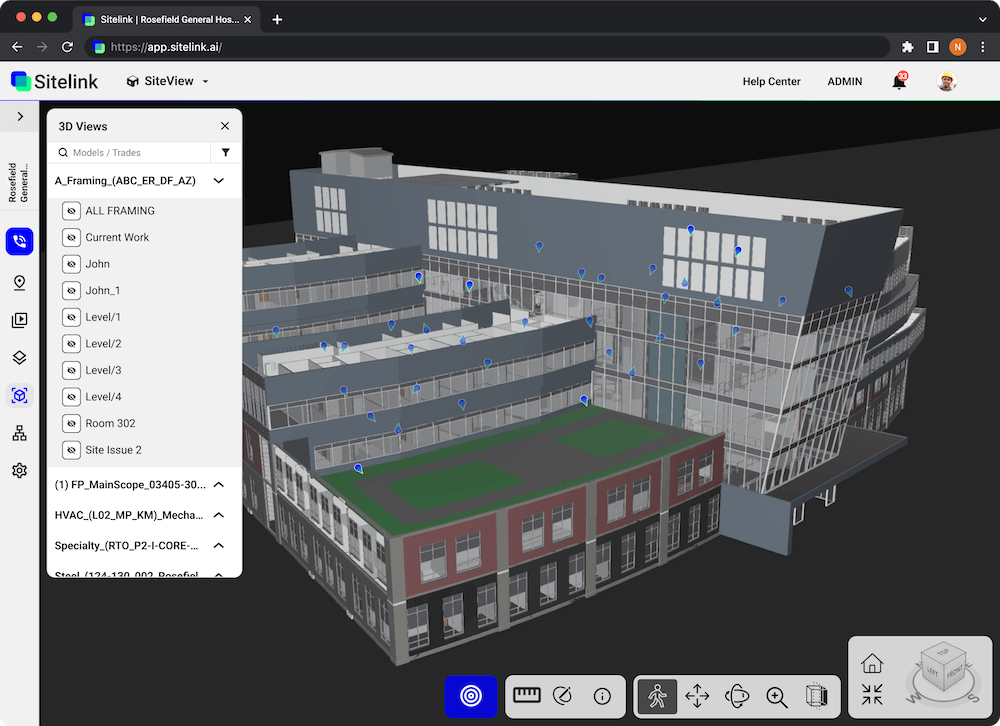Collaborate and build with 3D context.
See the model where you are standing. Streamline site documentation. Simplify field issue management.
Sitelink is a location-aware mobile BIM viewer and reality capture toolkit to bring BIM on-site and share current conditions with the office.
-
Mobile-first
No need for extra gadgets, hardware, or complicated setups. Sitelink offers a user-friendly experience that feels familiar and accessible, and works directly on your iPad and iPhone.
-
Location-aware
Bring BIM with you across the site with cutting-edge indoor positioning technology. By leveraging your mobile device, Sitelink intelligently integrates your project plans and data with real-world locations.
-
Advanced 3D visualization
Our advanced visualization tools enhance project understanding and decision-making. With 3D BIM visualization both at 1:1 AR overlay and at any scale with location tracking, users can visually explore and communicate project details from the coordinated model.
-
Spatial collaboration
Sitelink provides unprecedented collaboration capabilities to project teams, empowering them to communicate with visual context, share critical information, and work together in real-time using cutting-edge mobile Augmented Reality on iOS devices.
For the field - the Sitelink Hub mobile app
Inspect with Siteview
With Sitelink's unique coordinate-marker alignment technology, construction professionals can bring BIM to the field like never before. AR overlays digital information onto the real-world environment, aligning the model with the physical jobsite.
-
Visualize your 3D BIM models at 1:1 scale onsite, using your iOS mobile device.
-
Access your custom 3D views so you can see the model the way it makes sense to you.
-
Overlay digital information onto the real-world environment, aligning measurements and annotations with the physical space.
Capture and share
When you create a Sitelink, you can embed 3D context, including LiDAR scans, as well as photos or documents. Share Sitelinks just like you would any other web link, and your recipient can view the information in any browser - no need for any additional software.
-
Sitelinks are localized to a specific location on the jobsite, which corresponds to the same location in your 3D or 2D plans, so that you always have the context you need.
-
Sitelinks can be easily shared with team members, owners, and any other stakeholders.
-
Sitelinks ate integrated with Autodesk Construction Cloud / BIM360 or Procore platforms, enabling efficient information exchange and project synchronization.
Your massive models
Sitelink processes your models from their native formats directly to mobile devices for viewing in the field. Synchronize the latest version of your coordinated model from ACC, and view individual layers alongside each other and installed work on site.
-
See your own positioning within the job site model, quickly assessing where you are in context and what's behind the walls around you.
-
Import views from ACC, rename them however your team prefers for on-site, and keep in sync to the latest versions from your design team either automatically or with a click.
-
Document issues with Sitelinks and share them to your teammates in smart links that include the relevant model views.
For the office - the Sitelink browser portal
3D view with SiteView
SiteView allows users on the desktop to visualize and interact with their 3D BIM models:
place markers directly in the 3D model, so your field teams can view onsite using AR straight from the Sitelink app.
Visualize Sitelinks created by the field teams within the 3D BIM model for crucial context and information, effective collaboration and problem-solving.
-
See your BIM just like you would in your 3D authoring program.
-
Place annotations in the model for your field team to view them onsite. Or, visualize and annotations created onsite with the full context that was captured: 3D scans, measurements, images, videos.
Integrations
Autodesk Construction Cloud / BIM 360
Sitelink seamlessly integrates with Autodesk Construction Cloud and BIM360, empowering users to access their BIM models directly within the Sitelink app, and visualize them at 1:1 scale onsite, through the Sitelink app, or on the desktop, in the Sitelink Portal.
Sitelink’s integration to ACC Observations enables on-site users to attach Sitelinks to any field observation type, linking back to the localized Sitelink with image and scans attached in ACC.
Procore
Retrieve essential project files, including drawings, specifications, and documents, all in one centralized location. This streamlined access to project documentation ensures that the latest information is readily available, enhancing collaboration and decision-making.
Additionally, Sitelink's integration with Procore allows users to attach Sitelinks to Procore RFIs, Observations, or other project documentation, providing a visual and contextual reference to support their communication.
Revizto
Capture conditions and issues from the field in Sitelink, synchronizing back to Revizto with locations pinned to the model.
Sitelink’s Revizto integration enables users to push any issues filed on-site in BIM back to the Revizto project, with the on-site location pinned in the model and captured site conditions attached.
Connect field and office teams instantly.
Sitelink creates an instant bridge between field and office teams, enabling seamless communication and collaboration. Picture this: a field engineer calls into the office using Teams, sharing a view from the site shared via Sitelink. On the call, both parties can see the real world and the model intersecting via AR overlay, identifying any coordination issues and bridging the gap between the field, office, and BIM.
Streamline site documentation.
Sitelink simplifies and streamlines site documentation, enabling users to capture crucial information and maintain accurate records. Take a quick scan of existing conditions with your mobile device, use AR-enabled measurements and annotations, visualize 2D or 3D models at 1:1 scale onsite for context, and create comprehensive documentation of as-built conditions. Free drawing and measurement tools enable users to mark points of interest and capture jobsite context with ease. By centralizing and organizing project documentation within Sitelink, office and field engineers can easily access and review the information they need, streamlining workflows and saving valuable time.
Simplify field issue management.
Field issue management is faster and more efficient with Sitelink's intuitive tools and functionalities. Users can capture field issues directly within the platform, attach relevant context like 3D scans, images, videos, and annotations, and assign tasks for resolution. Sitelink's offline recording and sharing feature ensures that issues can be documented even in areas with limited connectivity. The ability to annotate plans and documents in real-time simplifies issue communication, reducing the back-and-forth cycle of questions and misunderstandings. With Sitelink, field issue management becomes streamlined, ensuring prompt resolutions and minimizing project delays.
Communicate & share insights
with unprecedented 3D context.
Sitelink empowers construction professionals to communicate and share insights with unparalleled context. Through its robust features, including real-time video conferencing, AR-enabled annotations, and comprehensive documentation tools, Sitelink ensures that communication is precise and effective. Users can attach a Sitelink to RFIs, send it to the office VDC team, or review it during live video calls, enabling instant common understanding among project stakeholders. With Sitelink, complex ideas and information are conveyed effortlessly, fostering collaboration and preventing misunderstandings.